|
| |
|
|
|
Get Started
|
|
You can either host a meeting or join a meeting. To host a meeting, you need to
register an account by clicking the “New User” button at the
left panel.
Steps to host a meeting:
- Login - Click “Host Meeting” button at the
left panel and fill in login name and password
-
Launch – Select "Start a
Meeting" or "Start a Scheduled Meeting". Fill the meeting
topic, etc. and click "Start Meeting Now"
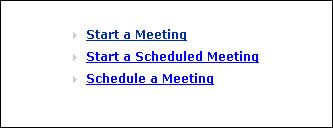
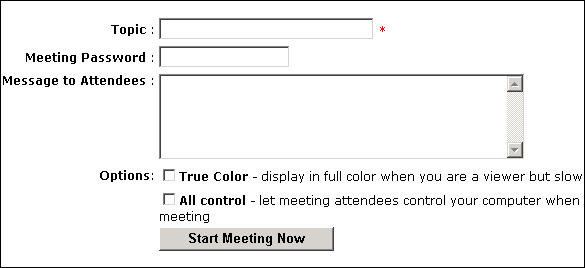
-
Download – If you are not using XP SP2, you will be
prompted to download an activeX. Click "Yes". If you are an XP SP2
user, you will be asked to download "Meeting Component".
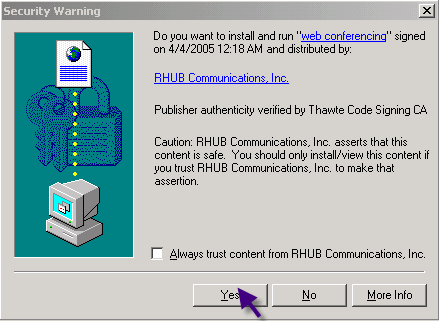
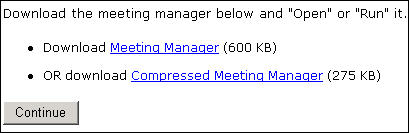
-
Invite – Now the meet starts. A meeting control
panel is shown at the top right corner. Click "Invite" button on
the panel to invite your meeting attendees.
|
|
|
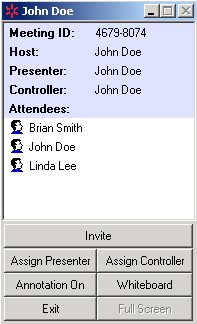
|
Host assigns Presenter who in turn assigns Controller.
|
Steps to join a meeting:
- Click “Join Meeting” button at the left panel and fill in Meeting ID, password, your name and email address. You don’t need a user account in order to join a meeting.
- For the first time, or after a new release of our software, you will be
prompted by your browser to download a small (720KB) program. Accept the download and you start a meeting. After the initial download, launching of subsequent meetings is instant.
|
|
|
|
|
|

