|
|
| |
| For users of platforms other than PC and Mac, follow the steps to join a view-only meeting. |
| |
| Step 1 |
Click the Join Meeting button. |
|
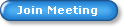 |
| Step 2 |
Fill in the meeting ID and
password. Click the “Join Meeting”
button. |
|
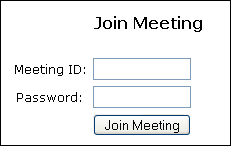 |
|
|
|
|
|
Your browser will update with the screen information from the host and you have joined the meeting.
There is no download or installation needed. |
|
| |
|
|
|
|
|
|
|
|
|
|
|
|
|
|
|
| |
|
|
|
|
|
|
|
|
|
|
|
|
|
|
| |
|
|
|
|
|
|
|
| |